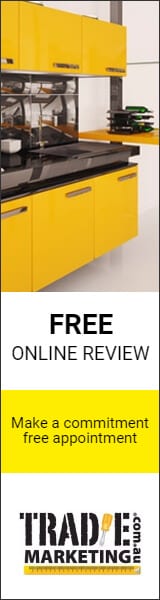A few "tools" to get you started.
Centralise your Business Group’s Communication:
A number of the tools mentioned below are commonly referred to as "Cloud Computing" applications but as you will see they can be a great fit for your local business group.
Email:
You can do this through using an online system like Gmail which allows you to send and receive from an existing account (Which means the person receiving your email sees it as being from your normal email account). Centralised online email accounts can be accessed by the President/Secretary/Treasurer at the time with passwords being changed as the people in the roles change but you always have the emails stored.
Gmail free version - Pro version here
Zoho
Please Note: HotMail is not suggested for business use as it inserts ads into your emails.
Documents:
Traditionally when we type a letter it stays on our computer and can only be accessed from there. The four products below are all free and allow you to keep your documents in one place that can be accessed by the office bearers within your group.
Google Docs Lotus Symphony by IBM
Zoho Docs Think Free
Newsletters:
Email again yes... There are programs out there that will send, track, and report in real time on how many have been opened and even what time of day, you can’t get that with mail outs. The list below shows a number of providers you should look at but like everthing we suggest you don't base a decision on price alone. (We do use Mailchimp though, it's great!)
MailChimp (Free with under 500 Subscribers) Now 2,000!
MadMimi (Free with under 100 Subscribers)
Your Mailing List Prodiver (Free with under 1000 Subscribers)
Constant Contact
Aweber
Phone:
There are Australian based Phone companies now that can offer a phone number for a small amount each month and it can be answered with an internet connection (VOIP) or set to permanently divert to ring your current President or Secretary. We recommend talking to your local IT advisor to see what recommend.
Customer Relationship Management (CRM):
A lot of businesses have been using CRM for some time but Chambers of Commerce haven’t generally had the time, money or resources to utilise CRM and keep a record of communication within the organisation. There are many paid options like ACT, Salesforce & Microsoft Dynamics and also Zoho (again) which is free for three users or under... Great for Small Business Groups!
Zoho (Free version for under three users)
ACT
Salesforce
Microsoft Dynamics
SugarCRM
-- The end.
Click for: FREE Introduction for Australian Chamber of Commerce about Social Media
(bottom of the page once you click the link)